What is a High Pass Filter? 6 Uses for Mixing & Mastering
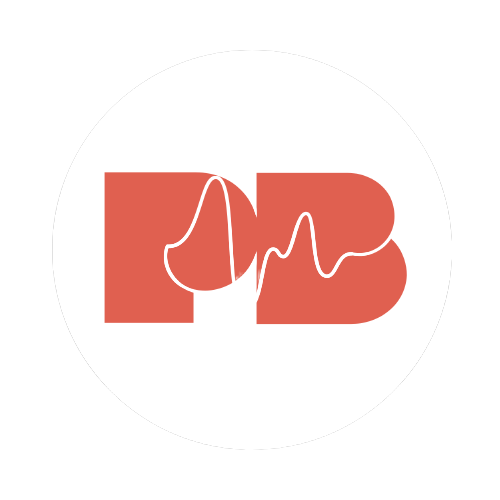
Pitchbends
Aug 19, 2022

In music and sound, a high pass filter (HPF) is a type of EQ cutoff frequency that blocks lower frequency audio signals, whilst letting higher frequencies pass through the mix. This is sometimes referred to as a low cut filter.
This essentially helps high frequency sounds stand out, whilst reducing the presence of low frequency sounds. A high pass filter is the opposite of a low pass filter, which blocks high frequencies and allows lower ones to pass through.
When used correctly, high pass filters are a great way to clean up unwanted noises in your mix and add clarity. By filtering out specific frequency ranges, you can eliminate sources of audio interference, such as hums, buzzes and other background noises.
When used recklessly, they can disrupt the flow of your music and make the mix sound a little strange.
This guide gives you all the advice you need to understand high pass filters. Learn how they can be used to improve your music, and which common pitfalls to avoid.
Let’s get started.
High pass filter example
Here is an example of a high pass filter in action. In the video below, you'll see how the filter cuts off frequencies ranging from 20 Hz, then gradually up to around 250 Hz. As the cutoff frequency gets higher, the low end sounds become less present.
How does a high pass filter work?
A high pass filter (HPF) works by progressively reducing the presence of audio signals below a certain cutoff frequency. This removes low frequencies under a particular cutoff point. Frequencies in the signal that are higher than the cutoff point can still pass through.
For example, if the low pass cutoff frequency was set to 40 Hz, this would progressively filter out sound frequencies below 40 Hz.
The reduction of each frequency depends on the shape and design of the filter. For instance, low pass can be shaped to filter out frequencies below the cutoff point either gradually or more suddenly.

Where are high pass filters found?
In order to understand how to use high pass filters, it’s important to learn where they are found.
High pass filters can be found in a range of different softwares and equipment related to music production. They are often found in microphones, as well as in digital audio workstations (DAWs), for example.
Here’s where high pass filters can be found:
- Equalisation (EQ) plugins – high pass filters can be found in almost any type of EQ VST plugin. It is a common type of filter used across all types of EQ plugins, including parametric, dynamic and shelving EQ. There are also several dedicated high and low pass EQ filter plugins, such as TAL-Filter-2.
- Microphones – some microphones come with switchable high pass filters. This is a useful option that helps eliminate low end rumble and noise during recording. Depending on the microphone, the cutoff frequency may be fixed, whereas some models offer different cutoff frequency options.
- Mixing consoles – many mixing consoles come with high pass filter functionality. This is often in the form of an HPF button, which filters out low frequencies (usually below 120–80 Hz). The HPF button is usually located at the top of channel strips with microphone inputs.
High pass filters are also commonly found in:
- Audio speakers
- Amplifiers
- Digital signal processors
High pass filters are also used in areas of sound design, and are not limited to music production processes. For example, in video games featuring voice acting or sound effects (such as footsteps), it may be necessary to remove all sounds below 200 Hz so that players aren't distracted by unwanted noises during gameplay.
Though high pass filters are more commonly associated with mixing and mastering in music. Let’s take a look at how to use them.
6 uses for a high pass filter in mixing and mastering
1. Make sounds clearer and focus lead instruments
In any piece of music, the main element of the song should be at the forefront of the mix. Vocals, for example, should typically be heard above other instruments and sounds.
High pass filters can be used to make certain sounds clearer and improve the presence of lead instruments or vocals. This prevents sounds from competing for the same space in the mix, which can otherwise sound unpleasant.
To clarify sounds in the mix, producers usually look for other instrument frequencies that are competing with the leading sound. The presence of these competing frequencies are reduced using a high pass filter, usually with a cutoff frequency of 100 Hz or lower.
For example, if two guitars played different parts simultaneously but you wanted one part louder than another in the mix, then you could use a high pass filter to make the preferred sound clearer over the other sound.
This lets you carve the sound frequencies in your mix with more precision and highlight the specific sounds that you want to be heard.
Here are some examples of a sound with different cutoff frequencies applied through a high pass filter:
1. Unfiltered sound with no high pass filter:
2. High pass filter with 80 Hz cutoff frequency:
3. High pass filter with 250 Hz cutoff frequency:
4. High pass filter with a very high cutoff frequency:
In these examples, notice how the low end sounds become less prominent as the cutoff frequency gets higher. Without any high pass filtering, the low ends are slightly too prominent. However, too much high pass filtering cuts out important low end frequencies.
2. Remove unwanted low end frequencies
The most common use for high pass filters is to remove unwanted low end frequencies from the mix.
Almost every kind of music production will likely contain unwanted sounds that sit below the most present frequencies, especially if your music involves live recordings, effects, or samples.
High pass filters are used to remove unwanted low-end noises by simply cutting all frequencies below a certain threshold out of the mix. This removes common unwanted sounds such as background noise, electrical humming, vocal interference, or static noise.
The end result: a clean and vibrant mix.
For instance, live recordings are pretty much guaranteed to include some level of background noise and low end humming. It is important to spot these unwanted sounds early in the mixing process to ensure they don’t interfere with core elements of the song.
Take time to identify problematic frequencies and consider removing them with a high pass filter. Each sound might require a different cutoff frequency, depending on the frequency range that the sound is affecting. What might work for one sound might not work for another, so assess each sound individually.
Common problem frequencies
Low end frequencies typically occur below 250 Hz. Whilst some low end frequencies are important for certain instruments, for instance, bass instruments, they can overbear the mix with a muddy sound if they are too present across several instruments.
There isn’t a fixed rule on where problem frequencies begin. It depends on the sounds in your mix, but focusing on frequencies below 250 Hz is a good place to start.
Here are some common problem low end frequencies:
- 20–40 Hz – these are the lowest frequencies in the spectrum. Frequencies this low are difficult to hear, but when accumulated in large quantities, can result in an unpleasant rumbling sound. A pair of budget headphones might not pick up frequencies this low, but professional speakers and headphones are capable of reproducing such low ends. So, it’s important to control these if you want professionals to take your music seriously.

- 40–100 Hz – here’s where many of those pesky unwanted sounds get in the way, causing unnatural compression and muddy mixes. For sounds that don’t really have a need for more extreme low end frequencies, such as vocals, violins, or pretty much any mid–high octave sound, it is worth considering a cutoff frequency within the range of 40-100 Hz. This will remove low end overload and give more clarity to bass and kick instruments.

- 100–250 Hz – problem frequencies within this range are usually more apparent. They are easier to hear, usually including sounds such as footsteps or electrical hum in the background of a recording. If your mix still sounds muddy after applying a high pass filter to the lowest of low end frequencies, it is worth investigating whether you need to increase the cutoff frequency to a range within 100–250 Hz.

Common sources of low-end noise
Noises can occur from pretty much anywhere. When recording, it’s important to control these the best you can. Common sources of low end noise include:
- Electrical humming
- Appliances
- Footsteps
- Movement near the microphone
- Passing vehicles
3. Create movement with high pass automation
Sometimes a track can have all the basic elements it needs to sound good, but just doesn’t feel quite right. A lot of the time, this is because the song doesn’t sound responsive or dynamic enough; it just sounds… meh.
High pass automation can help improve the movement and dynamics of your track.
In music, automation is the process by which the DAW (e.g. Logic Pro X, Ableton Live, Pro Tools) performs automatic changes over time, such as moving knobs. In the case of high pass automation, this can adjust the cutoff frequency of sounds at different points in the mix.
For instance, high pass automation is commonly used in build-ups, where low end frequencies fade out as the song builds up to a climatic section – such as the chorus or bass drop. The low ends kick back in with the rest of the track, helping that particular part of the song pack a heavier punch.
High pass automation can be used to remove low end frequencies at any point in the track, even where this is not followed by a climatic section. This can introduce more dynamic movement into the song and help it sound less repetitive.
Take Fatboy Slim’s Song for Shelter, for example. This song uses high pass filtering for these two main purposes: to incorporate movement (2:11), and build-up to a climatic section (3:00).
4. Improve bass and kick sounds
If the low end of the mix is too busy, it’s difficult for bass and kick sounds to stand out. Kicks that don’t cut above the rest of the mix can sound underwhelming.
It’s the kick drums’ job to incorporate rhythm into the song, and if a muddy low end is preventing them from doing this, your song is going to sound pretty dull and lifeless. The same principle stands for bass instruments. If they can’t be heard above other low end sounds, then your song just won’t give the groove and move you want it to.
Additionally, the bass and kick instruments themselves might be giving too much low end. It is common for bass sounds to emit frequencies within the 20–60 Hz range, which can stop bass frequencies in the 60–250 Hz range from doing their thing.
The key thing to consider here is the difference between a muddy low end, and thick low end:
- Muddy low end never sounds good. This is where low sub-bass frequencies within the 20–40 Hz range make an instrument or overall mix sound stuffy.
- Thick low end sounds professional and pleasant. This is where bass frequencies within the 60–250 Hz range stand out without the drag of sub-bass frequencies.
The good news is that high passing super lower frequencies (20–60 Hz) can improve the clarity of bass and kick sounds, making the low end tighter.
Although, avoid overdoing it and taking away too much bass. This can take the thickness out of the mix and make mids and highs feel overly present – remember, mixing and mastering is all about balance.

5. Use high pass filters with dynamic EQ
Sounds are dynamic by nature. When we sing, our vocals aren’t fixed to a constant volume, pitch, or frequency – it varies for as long as we sustain the note.
The same thing goes for musical instruments. A violin’s velocity and frequency will fluctuate depending on the bow’s movement, speed and position. A piano note’s frequency will subtly drop once the key is lifted and the note releases to a close.
In music, the variables that affect frequencies are controlled in order to produce the right frequency from the instrument that is being played. But naturally, sounds will vary.
This variation in frequency is barely noticeable to the human ear. We’re talking small fluctuations of around 1 to 10 Hz.
Dynamic EQ accounts for these natural variations in frequency, changing cutoff frequencies and EQ curves in line with the incoming audio signal. Regular high pass filters produce static filter cuts, but dynamic EQ high pass filters will use responsive cuts to shape low end sounds.
The benefit of dynamic high pass filters is that they control low end frequencies as they change throughout the mix. So, if a regular high pass filter is helping your instrument sound less muddy in one section of the song, but not the other, then consider using a dynamic EQ filter.
This is particularly handy when mixing and mastering vocals, which are notoriously dynamic in frequency (there’s a market for pitch correction tools for a reason!).
6. Bonus tip: use high pass filters sparingly
High pass filters are one of the most commonly used mixing and mastering tools thanks to their ease of use. What you see is what you get: a simple knob that cuts off frequencies below a certain point. Simple.
Whilst high pass tools offer ease of use, this also means that they are often overused.
It is tempting to take a wide sweep of the mix and strip out all low end frequencies. However, this will unintentionally strip out important low end sounds that ground the track and give it thickness. This can also result in an unpleasant distortion when there are several instruments in the low end of the mix.
So, be cautious not to use high pass filters haphazardly. Use them sparingly, and only where necessary.
Say you were mixing the high notes of a harp and noticed some interesting low end sounds in the recording, you wouldn’t necessarily have to cut these out simply because you were mixing high notes. If the low end sounds are adding something valuable to the mix, keep them in.
It’s all about tonal balance, but don’t risk compromising creativity by trying to sound too clean and professional.
Conclusion
A high pass filter is a type of electronic filter that allows only frequencies above a certain cutoff point to pass through.
This means that it will block any sounds below the cutoff frequency, including static noise and hum from electronic devices like computers and TVs. In mixing and mastering, high pass filters are commonly used to remove unwanted sounds and improve the clarity of the mix, and can also be used to improve movement.
The main thing to remember is that high pass filters are intended to sculpt and balance your mix's low end sounds, not to cut out all the low ends in a clean sweep. Think of high pass filtering as surgical EQ, you only want to remove the low end noises that aren't benefitting the mix.











.svg)



.svg)

.svg)



.svg)


