What is Ducking in Music Production? And How to Use It
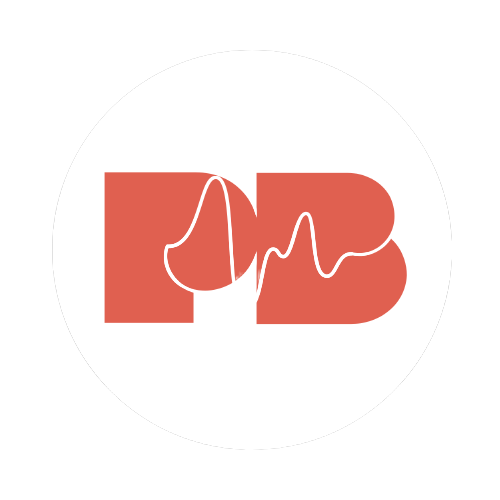
Pitchbends
Jun 18, 2023

Ducking is a fundamental technique in music production and mastering that involves controlling the volume of one audio source based on the level of another. It is commonly used to create rhythmic effects and enhance the overall mix.
In this guide, we'll explore the concept of ducking and explain the sidechain effects associated with it.
What is ducking in music production?
Ducking, in music production, is a technique used to automatically reduce the volume of one
audio signal, known as the "ducked" signal, when another audio signal, called the "trigger" signal, reaches a specific threshold. This process creates a distinctive "pumping" or "breathing" effect where the ducked signal dynamically blends with the trigger signal.
Let's imagine we have a powerful kick drum and a melodic synth playing together in a mix. The goal is to ensure that the kick drum cuts through the mix clearly without being masked by the synth. To achieve this, we would apply ducking using sidechain compression.
How does ducking work?
Ducking relies on a sidechain input that monitors the level of the trigger signal. When the trigger signal surpasses the predetermined threshold, the sidechain engages and applies volume reduction to the ducked signal, making it quieter. As soon as the trigger signal falls below the threshold, the ducked signal returns to its original volume.
To better understand how ducking works, imagine a conversation between two people in a room with background music playing. When one person speaks louder, the music automatically lowers in volume to make the speech more prominent. Once the person stops speaking, the music resumes its original volume. This analogy illustrates how ducking dynamically adjusts the audio levels to maintain clarity and balance in a mix.
Examples of ducking in music production
- EDM and dance music: in electronic dance music genres, ducking is often used on the kick drum to create a pumping effect. The kick drum acts as the trigger signal, and whenever it hits, other elements in the mix, such as bass lines or synths, are briefly attenuated. This rhythmic pulsation enhances the energy and groove of the track.
- Voiceover and narration: when recording voiceovers or narrations, ducking helps to reduce the background music or sound effects whenever the narrator speaks. By applying ducking to the music or effects track, the voice can be more intelligible and prominent, ensuring that the message is clear and easily understood.
- Sound design and foley: in film and game sound design, ducking can be used to blend sound effects seamlessly with the background music. For example, during an intense action scene, the explosions and gunshots trigger ducking on the music, allowing the sound effects to take center stage momentarily. This technique adds impact and enhances the overall cinematic experience.
Sidechain compression as a primary ducking technique
One popular method of achieving ducking effects is through sidechain compression. The compressor attenuates the ducked signal whenever the trigger signal crosses the threshold, resulting in the desired ducking effect.
This allows you to control the volume of a secondary audio signal, called the "ducked signal," based on the amplitude of a primary audio signal, known as the "trigger signal." Sidechain compression is particularly effective in scenarios where you want certain elements of your mix to stand out while temporarily reducing the volume of other elements.
Here's how you can use sidechain compression to achieve a ducking effect:
1. Set up the sidechain input
- Identify the audio track that will act as the trigger signal. This can be a kick drum, snare, vocals, or any other element that you want to emphasise in your mix.
- Route the output of the trigger signal track to the sidechain input of a compressor on the track that contains the ducked signal. Most modern DAWs provide an option to enable sidechain routing within their compressor plugins. Look for the sidechain routing option within the compressor plugin. This option may be labeled as "Sidechain," "Input," or similar, depending on your DAW and the specific plugin you're using.
2. Configure the compressor
- Adjust the threshold: this determines the level at which the compressor will start reducing the volume of the ducked signal. When the amplitude of the trigger signal exceeds the set threshold, the compressor is triggered.
- Set the ratio: this determines the amount of volume reduction applied to the ducked signal when the trigger signal crosses the threshold. Higher ratios result in more significant volume reduction.
- Define the attack and release times: the attack time specifies how quickly the compressor responds to the trigger signal once it exceeds the threshold. A shorter attack time creates a more immediate ducking effect. The release time determines how long it takes for the compressor to release the volume reduction after the trigger signal falls below the threshold. Learn more about attack and release in our guide to ADSR controls.
3. Refine the settings
- Experiment with different threshold levels to find the sweet spot that triggers the ducking effect when desired. Adjust the ratio to achieve the desired depth of volume reduction.
- Fine-tune the attack and release times to achieve the desired shape and duration of the ducking effect. A faster attack time can result in a more pronounced "pumping" effect, while a slower attack time can create a smoother transition.
- Continuously listen to your mix and make adjustments to strike the right balance between the trigger signal's presence and the desired reduction of the ducked signal.
Tip: to achieve effective and transparent ducking effects, consider the attack and release times of the sidechain compressor. Longer attack times result in a smoother transition, while shorter release times allow the ducked signal to return to its original volume quickly. Experiment with different settings to find the right balance for your mix.
Alternative sidechain techniques
Apart from sidechain compression, there are several alternative techniques available to achieve ducking effects in music production. These techniques offer different approaches and creative possibilities for controlling the volume of the ducked signal. Here are three alternative sidechain techniques:
Volume automation: with volume automation, you have precise control over the ducked signal by manually adjusting its volume at specific points in the arrangement. This technique involves drawing automation curves or breakpoints in your DAW's timeline or automation editor. By shaping the volume envelope, you can create dynamic dips in the ducked signal whenever the trigger signal is present. This method allows for detailed customisation and is particularly useful for more nuanced and complex ducking scenarios.
Gating: gating is a technique where the audio signal is completely muted (or significantly reduced in volume) when the trigger signal is detected. It works by setting a specific threshold level below which the gate closes, muting the audio signal. When the trigger signal exceeds the threshold, the gate opens, allowing the audio signal to pass through. Gating is often used in rhythmic applications, such as creating a pumping effect in electronic dance music or tightening up drum tracks.
MIDI-triggered effects: MIDI-triggered effects offer an exciting avenue for implementing ducking effects. In this technique, you use MIDI signals to control the ducking effect on specific audio tracks. For example, you can assign a MIDI keyboard or a drum pad to trigger the ducking effect on a vocal track. Whenever you play a specific note or hit a pad, the ducking effect is activated, reducing the volume of the vocal track in response to the MIDI signal. This method opens up unique creative possibilities, allowing you to synchronise the ducking effect with your performance or MIDI patterns.
When choosing among these alternative sidechain techniques, consider the specific requirements of your project and the desired outcome. Experimenting with different methods can help you achieve the desired dynamic and rhythmic effects in your music production.
Conclusion
Ducking is a powerful technique in music production that allows for dynamic control over the mix. By understanding the concept of ducking and exploring various sidechain techniques, you can add movement and energy to your tracks. Experiment with different settings and unleash your creativity to achieve unique and impactful results. Start incorporating ducking in your music production workflow and elevate your productions to new heights.











.svg)



.svg)

.svg)



.svg)


