EQ in Music Production: How to Mix With EQ
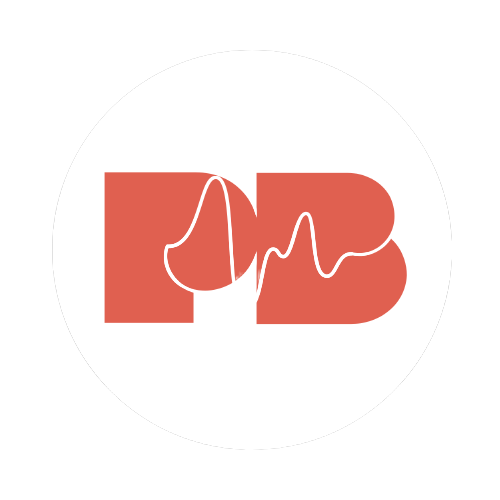
Pitchbends
Jul 13, 2018

EQ (equalisation) is the most commonly used audio processing tool amongst music producers and audio engineers.
It is the most fundamental part of the mixing and mastering process, helping tweak frequencies and create a more professional sound.
As an essential yet powerful tool, it’s important for every music producer to grasp the basics of EQ. Used correctly, equalisation will improve the quality and balance of your music. Used recklessly, it can harm your mix.
But what exactly does EQ do? And how do you use EQ to its full potential? Learn how to make your tracks sound better by understanding EQ.
Here’s what you’ll learn in this guide:
What is EQ in music production?
If you are just starting out in music production, you’re probably wondering what EQ is.
In music, EQ is the process of balancing and altering different sound frequencies in an audio signal. Balancing frequencies with EQ helps each part of a production flow more cohesively and essentially sound better. Producers use EQ to control low, medium and high frequencies, making each element of the mix sound balanced and clear.
EQ is primarily a method of cleaning up and enhancing audio signals. In essence, the process involves removing unwanted frequencies and increasing wanted frequencies to achieve the desired balance of sound.
It is arguably the most well-known type of audio processing in music production and audio engineering. That’s because it’s the most important. Every professionally released song you listen to will have undergone equalisation in some way.
Without it, sounds lacks clarity, balance and presence.
With EQ, producers have the ability to control and manipulate frequency volumes, meaning you can effectively cleanse the audio of its imperfections. Depending on the kind of EQ plugin or equipment you use, there are a lot of things you can do with EQ to make your music sound more professional, as well as more interesting and creative.
If you are just getting to grips with equalisation, there are a ton of free EQ plugins available to help you get started.
How does EQ work?
To start using EQ like a pro, it’s important to first understand how it works.
EQ is an audio processing tool that equalises the frequencies of sounds in your track. EQ (or equalisation) music tools understand audio signals in the same way we can; in the form of frequencies (Hz).
But how do equalisers work?
Equalisers work by processing incoming audio signals and interpreting the range of frequencies that they produce. EQ tools then divide frequency ranges into bands, segmenting frequencies into low, mid and high end frequencies.
Each band has an individual filter that controls the amplitude for each range. This lets users manipulate specific frequency ranges, which can either increased, decreased, or shaped.
For example, if the bass is too loud on a track, decreasing the amplitude of the low end frequencies can soften it.
Most music EQ tools will detect frequencies ranging from 20 Hz to 20,000 Hz, since this is the same range that the human ear can detect.
Frequencies are usually segmented into the following bands:
- Sub bass (20–60 Hz)
- Bass (60–250 Hz)
- Low mid (250–1.5k Hz)
- Midrange (1.5k–5k Hz)
- Upper midrange (5k–10k Hz)
- High end (10k–20k Hz)
Here's a quick overview of frequency ranges in EQ:

How should I use EQ?
Think of EQ like sculpting music. You aren’t creating new sounds with EQ, you are drawing on the sounds that already exist and controlling them accordingly.
Your music is your music, meaning there are no hard and fast rules that dictate how you should use EQ for every track. It is an art, with no right or wrong way to equalise.
However, your music will sound best when frequencies are balanced accordingly.
You should use EQ to identify problem frequencies that distract from important tracks in the mix, and ensure individual sounds and recordings aren’t competing for the same frequencies. Where two sounds produce the same frequencies, it is difficult for either to stand out and be heard.
For example, drum kicks and bass instruments both produce low end bass frequencies, outputting sound within the 20-250Hz range. If both the kick drum and bass instrument compete too closely in this space, this will most likely overload the sound output, resulting in a fuzzy distortion.
To use EQ effectively and apply the right frequency controls, it is important to understand the types of frequency that you’ll see in the equaliser interface.
Types of frequency
Sub bass (20–60 Hz)
Sub bass frequencies range from around 20 to 60Hz. Sub bass frequencies will really ground your track and can add punch to your kick and bass instruments. Too much sub bass will overpower the rest of your mix and cause ringing if there is too much of it. Use sub bass conservatively.
Bass frequencies (60–250 Hz)
Bass frequencies range from around 60 to 250 Hz. Low bass frequencies can make your track sound much thicker and professional, and can also create a sense of rhythm. Using too much low frequency will quickly drown out any other sounds in the mix.
Low-mid frequencies (250–1.5k Hz)
Low mid frequencies range from approximately 250 to 1500Hz. These frequencies will add warmth to your track when used right, but be careful not to overwhelm your mix with this, as this could result in a very ‘muddy’ sound.
Midrange frequencies (1.5k–5k Hz)
Midrange frequencies are usually around 1500 to 5000Hz. Midrange sounds can add a sense of presence to your music, bringing sounds in the mix to the forefront. Be cautious not to go too heavy on the midrange, this can result in harsh nasal sounds.
Upper midrange frequencies (5k–10k Hz)
Upper midrange frequencies range from around 5000 to 10000Hz. The upper midrange is usually the spot where the magic happens. Raising the right sounds in this area can result in a crisp and clear mix, bringing any muddier sounds out of the lower end. Although, too much upper midrange can be a (literal) headache, be careful not to use upper midrange frequencies too harshly during EQ.
High end frequencies (10k–20k Hz)
High end frequencies are sounds above 10000Hz. The right amount of subtle high end mix can add air and space to your track. Although too much will result in a hissy and noisy sounding mix.
Types of filter
When equalising your track, there are several types of filter that you can apply to control sounds in different ways. In your EQ visualiser, you’ll usually begin with a flat horizontal line. This is the standard volume level for all frequencies.
This volume line can be manipulated to boost, cut, or shape different frequencies in the mix. You can manipulate sounds with a variety of filter shapes, each individually controllable to mix sounds in different ways.
Here’s are some of the most common EQ filter shapes:
- High pass filter (or low cut filter)
- Low pass filter (or high cut filter)
- Bell filter
- Shelf filter
- Notch filter
High pass and low pass filters
High and low pass filters are used to cut either the high or the low frequencies from a sound. The names refer to whichever end of the frequency is left unaffected. For instance, a low pass filter will only cut high frequencies, and a high pass filter will only cut low frequencies.
High and low pass filters are used to tidy up the two extreme ends of the frequency in your EQ.
High pass filters

High pass filters reduce the presence of low end frequencies below a certain cutoff point, allowing frequencies beyond the cutoff point to pass through. So, if the cutoff frequency was set to 100 Hz, the EQ filter would prevent frequencies from 0 to 100 Hz from entering the mix.
Low pass filters

Low pass filters are used to reduce the presence of high end frequencies above a certain cutoff point. This allows frequencies below the cutoff frequency to pass through into the mix, whilst filtering out frequencies above the cutoff point. This is often used to reduce any unpleasant high frequency sounds that can occur with recording and production, such as white noise and hissing.
Bell filters

Bell filters are the standard shaped filters used to add or cut frequency levels. This will be the type of filter you use the most, ideal for shaping tones, as well as boosting and reducing frequencies in detail in your EQ.
Bell filters can be shaped narrowly or broadly depending on the range of frequencies you want to cover.
Shelf filters

A shelf EQ filter boosts or cuts all frequencies beyond a selected point. This results in broad changes to tone, and will control the general treble and bass levels of your mix.
Notch filters

Notch filters are extremely narrow, and are often used to completely cut a particular frequency out of a mix. These narrow frequency ranges might be undesirable sounds that you’d like to remove, and therefore a notch filter could easily cut those out of your sound.
For example, you may wish to remove background noise from acoustic recordings.

EQ filter controls
Balancing your mix with EQ is much simpler once you understand the types of frequency bands, filters and controls involved with equalising sound.
There are several common controls used to shape EQ filters. These include:
- Frequency
- Slope
- Q parameter
- Gain
Frequency
Frequency (measured in Hz) tells the EQ tool where to make cuts or boosts. This will impact the selected frequency, and the surrounding frequencies depending on the shape of the filter. The main purpose of frequency controls is to pinpoint which sound frequencies you’d like to filter.

Slope
Slope controls affect how suddenly or gradually the filter impacts the sound, and are used across high pass filters, low pass filters, and shelves.
The slope is measured in dB (decibels) in your EQ, with most EQ plugins ranging from 6 dB/Oct to 48 dB/Oct slopes.
Higher numbers (such as 48 dB/Oct) result in steeper slope drop offs from the filter’s corner frequency, whereas lower dB slopes (such as 6 dB/Oct) result in more gradual drop offs.

The slope of an EQ filter can also be more gradual or extreme depending on the attenuation of the sound and the width of the filter. Where sound frequencies are boosted much louder, the slope is much steeper. The EQ slope is also much steeper for narrow frequency filters.
Think of EQ slope filtering like a hill incline. The higher and more narrow the hill, the steeper the incline.
Q parameter (Q factor)
Quality factor, or the Q parameter, controls the EQ curve shape. Higher Q parameter levels create steep curves, targeting a narrower range of frequencies within the filter. Lower Q parameter values broaden the filter area, resulting in a smoother filter curve. A lower Q value will sound more gentle than the steeper curves created by high Q values.

Gain
Gain is the level of boost or cut that the EQ plugin applies to the mix, measured in dB. Essentially, gain is the level of volume applied in your EQ. Adding gain will increase volume across all frequencies, whereas lowering gain will reduce volume levels. By default, gain is usually 0dB.

How to mix with EQ
When mixing and mastering your track with EQ, there are a few basic steps to follow in order to get a cleaner sound. This includes ensuring your individual tracks are mixed together appropriately, and then removing any unwanted frequencies in the track when all sounds are played together.
You will then want to clean up your low end and high end, ensuring important high and low frequencies are not cut off, or are too overpowering in the mix.
1. Analyse frequencies in each track
The first step of mixing with EQ is to apply an equaliser plugin to individual tracks. It is not necessary to add EQ filters to every single track in the mix, but usually, the majority of tracks will need some equalising in order to balance the mix.
As a general rule, you should listen to each track on its own merit and judge whether it needs EQ or not. Whilst you should rely on your ears more than your eyes, most EQ plugins come with graphic interfaces that visualise sound frequencies.
Set the equaliser controls to 0 (if they aren’t already) before you tweak anything.
Using EQ tools and your ears, you’ll be able to spot which frequency ranges need reducing and which need boosting across each track.
2. Balance frequencies
Once you’ve analysed the frequencies in each track, it’s time to balance them out. There are generally two ways to smoothen out your sound with EQ; additive EQ & subtractive EQ.
- Additive EQ refers to boosting frequencies across the track.
- Subtractive EQ refers to cutting unwanted frequencies from the track wherever they occur.
Tweak each EQ band until you reach your desired sound. In most mixes, you'll need to remove unwanted frequencies and clean up low and high ends.
For a brighter sound, tone down mid and bass frequency ranges, or boost upper midrange frequencies. For a thicker or more bass-driven sound, reduce upper midrange and high end, or boost low end bass frequencies.
How to use an EQ plugin
- Set the frequency - drag the EQ filter to the specific frequency you’d like to target.
- Set the gain - set the amount of EQ filter (EQ Shape) you’d like to apply to your track by increasing or decreasing the gain.
- Set the Q parameter - Set the EQ filter width to cover the desired range of frequencies using the Q parameter (or Q factor).
- Test with and without EQ - use the power button or bypass button on individual EQ bands to hear the before and after results.
3. Remove unwanted frequencies (subtractive EQ)
It is normal for unwanted sounds to sneak their way into your mix. This often includes useless or distracting background noises such as electrical humming, white noise and ringing.
The goal here is to carve out any unnecessary or unpleasant frequencies.
This will open up more space for the important frequencies in your mix, resulting in a clearer and crisper sound. Start by identifying “annoying”, unmusical frequencies.
Here’s how to find unwanted frequencies:
- Create an EQ filter with a narrow Q factor and high boost (15+ dB).
- As the sound plays, use this filter to scan across the frequency ranges. Drag the filter slowly from left to right and back.
- Listen to the sounds that stand out at unpleasant or overly resonant.
Once you’ve identified unwanted frequencies, cut these out of the mix by reducing the gain. Usually, a cut of around -3 dB to -7dB is sufficient.
4. Clean up low end and high end
After removing any unwanted frequencies in the mix, clean up the high and low ends of tracks.
Too much low end presence (20–250 Hz) can result in a muddy sound, where sounds don’t carry much presence or timbre. Alternatively, too much high end (10k–20k Hz) can result in a tinny, or hissing sound.
When both of these two extremes occur together, you get a bad mix that struggles to pack a punch, and lacks presence.
Cleaning up your high and low end with subtle EQ cuts can make all the difference to your mix, resulting in a controlled and balanced sound. High and low end are controlled with high and low pass filters. Remember:
- High pass filters reduce the presence of low end frequencies.
- Low pass filters reduce the presence of high end frequencies.
5. Identify competing frequencies
If two sounds are competing for the same frequencies, it’ll overload the output and sound pretty terrible – this usually results in a distorted, crackly mix.
Check whether two tracks are outputting similar sound frequencies, and consider balancing these using frequency cuts and boosts.
For example, kick drums and bass instruments often produce similar low end frequencies within the 50 to 250 Hz range. If both instruments produce too much of the same frequency, neither instrument will be heard very clearly.
To address this, you’d consider cutting the most similar frequency with a narrow filter from either the bass or kick drum. This will allow the other instrument to take the frequency space, allowing both instruments to be heard more clearly.
6. Apply EQ to your master
Once you have mixed all of your individual tracks together, apply an EQ plugin to your global output track.
Remember, you have made EQ tweaks across individual tracks, so it is unlikely that your global EQ will require extreme filtering of tonal shifts.
Whilst EQ changes to individual tracks are intended to treat and shape the mix (sometimes referred to as surgical EQ), master track EQ is intended as a final enhancement to your mix.
The key here is to add subtle EQ changes and keep things simple.
7. EQ to a reference track
To ensure your mix is up to standard, it’s a good idea to select a reference track to compare your EQ balance against.
Depending on the kind of sound you want to create, there will be a variety of different styles of music to choose from. Some tracks, for instance, pop music, might favour brighter and punchier EQ mixes. Whereas darker ambient tracks might favour damper frequencies that carry more midrange frequencies.
However you decide, it’s good to select a track that represents the kind of style and genre you wish to create, rather than selecting a randomised song because you believe it might be mixed professionally.
Our ears can get used to new sounds very quickly, and can adjust to whatever we are listening to within a matter of minutes. This can make it difficult to determine how your track is mixed, which is where a reference track comes in useful!
EQ takes practice and patience
Using EQ in music production is essential for creating better quality music. Although it can take some time to understand how to use EQ effectively, it is definitely worth the time and effort.
Learning EQ is particularly important if you want to pursue a professional career in music production – as you’ll need a understanding of how to solve audio problems and shape sounds.
Don’t worry if you feel like you’re getting nowhere. Every piece you make is a learning curve. For every music production or sound design project you complete, you are getting closer to creating something much better!











.svg)



.svg)

.svg)



.svg)


