The Best Stereo Widener VST Plugins
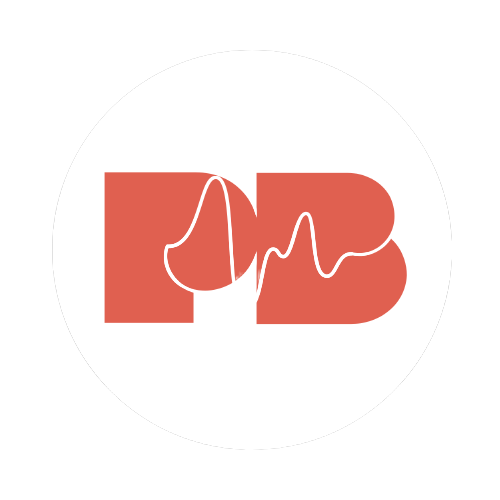
Pitchbends
Feb 25, 2023

As a music producer, you know the importance of creating a rich and immersive stereo sound. Whether you're producing a full mix or working on individual tracks, stereo widener VST plugins can help make that crucial difference to the quality and depth of your sound.
But with so many options available, it can be overwhelming to choose the right one for your needs. Plus, there are a tonne of different stereo imaging plugins out there that provide different benefits.
That's why we've put together a list of the best stereo widener VST plugins, along with their pros and cons.
The 9 best stereo widener VSTs
Here’s an overview of the VSTs we’ll cover below:

Ozone Imager 2 by iZotope is a fantastic free stereo widening plugin that has become a staple in my music production toolkit. This powerful plugin allows you to effortlessly create a wider stereo field, adding depth and dimension to your mixes.
One of the things I love most about Ozone Imager 2 is its simplicity. It's incredibly easy to use, with a clean and intuitive interface that allows you to quickly dial in the perfect amount of stereo widening for your track. There are a variety of modes to choose from, including a classic stereo widening mode, a mid/side mode, and a stereoize mode for adding width to mono tracks.
In addition to its ease of use, Ozone Imager 2 is also incredibly versatile. You can use it on a wide range of sources, from individual tracks to buses and even the master channel. And with features like stereo width control, stereo balance control, and spectral shaping, you have a lot of flexibility in shaping the sound to your liking.
One of the standout features of Ozone Imager 2 is its ability to analyze and visualize the stereo field. With the stereo image meter, you can see exactly what's happening in your stereo field, making it easy to identify any issues or imbalances that need to be addressed.
Overall, I highly recommend Ozone Imager 2 by iZotope to anyone looking for a powerful and easy-to-use stereo widening plugin. Whether you're a seasoned pro or just getting started with music production, this plugin is an essential tool for achieving a rich and immersive stereo sound.

Valhalla Delay by Valhalla DSP is a delay plugin that creates a stereo widening effect using the ‘Haas’ effect, which delays one side of the stereo signal to create the perception of a wider stereo field. This plugin is used to add depth and dimension to your mixes by creating a natural-sounding stereo image that doesn't overpower the mix.
One of the standout features of Valhalla Delay is its ease of use. The plugin has a simple and straightforward interface, with intuitive controls that make it easy to dial in the perfect amount of delay for your track. It also includes a visualizer that shows you the delay time in milliseconds, which can be helpful in fine-tuning your settings.
In addition to its ease of use, Valhalla Delay is incredibly versatile. It can be used on a wide range of sources, from individual tracks to buses and even the master channel. It also includes controls for delay time, feedback, and filtering, which gives you a lot of flexibility in shaping the sound to your liking.
Another major advantage of Valhalla Delay is that it creates a natural-sounding stereo effect. Unlike some other stereo widening plugins, which can create an exaggerated or artificial sound, HaasDelay produces a subtle widening that enhances the mix without overpowering it. This makes it a great choice for a wide range of genres, from electronic music to rock and pop.
However, one potential downside of this plugin is that it may not be suitable for all types of mixes. While it excels at creating a natural-sounding stereo image, it may not be the best choice for mixes that require a more dramatic or exaggerated stereo effect. Additionally, it is a delay-based effect, which means it may not be ideal for sources that require precise timing, such as drums or percussion.
Overall, I highly recommend Valhalla Delay by Valhalla DSP to anyone looking for a versatile and easy-to-use delay plugin that can add depth and dimension to their mixes. Its natural-sounding stereo effect, ease of use, and versatility make it a valuable tool for any music producer or mixer.

StereoSavage by Plugin Boutique allows you to create a wide range of stereo effects, from subtle stereo enhancement to extreme stereo manipulation. It is designed to add depth and dimension to your mixes, creating a wider, more immersive sound that enhances the listener's experience.
One of the standout features of StereoSavage is its flexibility. It includes a variety of stereo widening algorithms, including LCR, Mid-Side, and more, which gives you a lot of control over the stereo image. It also includes controls for width, pan, and rotation, which allow you to create unique stereo effects that suit your mix.
Another major advantage of StereoSavage is its ease of use. The plugin has a simple and intuitive interface that makes it easy to dial in the perfect stereo effect. It also includes a visualizer that shows you the stereo field in real-time, which can be helpful in fine-tuning your settings.
In addition to its flexibility and ease of use, StereoSavage is also incredibly versatile. It can be used on a wide range of sources, from individual tracks to buses and even the master channel. It also includes a number of presets that can help you get started quickly, as well as the ability to save and recall your own presets.
However, one potential downside of StereoSavage is that it can be a bit overwhelming for beginners. With so many controls and options, it can take some time to learn how to use the plugin effectively. Additionally, some users may find that the extreme stereo effects offered by the plugin can be a bit gimmicky or unnatural.
Overall, I highly recommend StereoSavage by Plugin Boutique to anyone looking for a versatile and powerful stereo widening plugin that can add depth and dimension to their mixes. Its flexibility, ease of use, and versatility make it a valuable tool for any music producer or mixer. However, it's important to keep in mind that it may not be the best choice for beginners, and that some of the extreme stereo effects may not be suitable for all types of mixes.

Width Knob is a straightforward and user-friendly plugin that allows you to increase the stereo width of your tracks with a single knob. This makes it so easy to test how different tracks sound at different stereo widths without much messing around.
It’s functionality is very similar to the Saturation Knob by Softube, which offers a single knob solution for your audio saturation needs.
Width Knob is a great option for anyone looking for a simple and easy-to-use stereo widener. However, it may not offer the same level of control as some of the more advanced options.

Waves S1 Stereo Imager is a classic plugin that offers flexible stereo widening options, including phase and delay manipulation. It's a popular choice among music producers and has been used on countless recordings.
Waves are well known for creating high quality, reliable music production tools, and this is no different for the Waves S1 Stereo Imager. The Imager uses Linear Phase Technology to ensure that the stereo image is preserved and not altered in any way. This means that there is no phase distortion or time smear that can occur with other stereo imaging plugins.
It also has a Shuffler feature that can create a wider stereo image by altering the phase relationship between the left and right channels. This can be extremely useful when trying to add more width to a mix without causing any audio phase issues.
Lastly, Waves S1 can also be used in surround sound applications, making it a versatile tool for post-production work.
It may be a bit pricey compared to some of the other options on this list, however it’s quality, flexibility and reliability make it well worth the investment as a long term stereo width plugin.

MicroShift is a unique plugin that uses pitch shifting to create a rich stereo image. It can be used for subtle stereo widening effects or more extreme widening effects. It gives you great control over the amount of stereo widening or thickening applied to your sound, allowing you blend the original and processed signals.
The MicroShift plugin also has a Doubler mode that creates the sound of two voices singing the same melody. This can be a useful effect for creating a thicker, richer sound, especially on vocals. And as with many of Soundtoys’s plugins, MicroShift is designed to sound like analog hardware, giving your mixes a warm, vintage feel that is often lacking in digital processing.
Overall, the MicroShift Soundtoys plugin is a unique and powerful stereo imaging tool with a number of features that set it apart from other options on the market. It is personally one of my go to stereo imaging tools I use for almost every production.

PanCake 2 offers both traditional panning options as well as more unique panning effects such as auto-panning and triggered volume modulation. It can be used on various elements of a mix such as drums, synths, and vocals to add movement and interest to a track.
One of the key features of PanCake 2 is its user interface. The plugin presents a visual representation of the panning effect which can be adjusted using a simple slider. This makes it easy to achieve precise and creative panning effects without the need for complex automation.
Another unique feature of PanCake 2 is its ability to create triggered volume modulation. This means that the panning effect can also be used to control the volume of the sound, resulting in rhythmic and dynamic patterns that can be synced to the tempo of a track.
PanCake 2 is available in both VST and AU formats, making it compatible with various DAWs. It is also reasonably priced, making it an accessible option for producers and musicians of all levels.
Overall, PanCake 2 is a versatile and user-friendly panning plugin that can add depth and movement to any mix. Its unique features and affordable price point make it a great option for those looking to experiment with panning and spatial effects in their music production.

ADT by Waves is a classic plugin that uses artificial double tracking to create a rich stereo image. It is based on the popular recording technique that was invented by The Beatles during the 1960s.
The plugin uses advanced algorithms to create a doubled effect that sounds natural and realistic. It works by slightly delaying and modulating one of the signals to create a sense of space and width. The ADT plugin can be used for a variety of applications, including vocals, guitars, and other instruments.
The user interface of ADT is designed to be intuitive and easy to use. It features simple controls that allow you to adjust the amount of doubling, timing, and modulation. The plugin also includes visual feedback that displays the waveform and settings in real-time.
In summary, ADT by Waves is a high-quality VST plugin that is designed to create a natural and realistic doubled effect for vocals and instruments. Its user-friendly interface and visual feedback make it easy to use, and its advanced algorithms make it a versatile tool for a wide range of applications. The only downside is that it may be more expensive compared to some other options on this list.

MStereoExpander is a powerful and customisable stereo widening plugin that offers multiple modes for expanding the stereo field. It includes advanced features like mid/side processing and multiband functionality.
One of the unique features of MStereoExpander is its "mono to stereo" mode, which can create a natural-sounding stereo image from a mono recording. This is a particularly useful feature for those working with older recordings or samples.
The plugin features a user-friendly interface that allows for precise control over the stereo field. It includes a number of different parameters that can be adjusted, including stereo width, stereo balance, and stereo centre frequency. It also includes a mid/side processing feature that allows users to separately process the mono and stereo components of a track
Overall, MStereoExpander is a powerful and versatile tool for stereo widening that provides a range of customizable options for enhancing the stereo field of any audio recording.
Conclusion
Overall, there are many great options for stereo widener VST plugins. The best one for you will depend on your specific needs and preferences. Consider factors like price, ease of use, and level of customization when choosing a plugin. With the right stereo widener plugin, you can take your music production to the next level and create a rich and immersive stereo sound.










.svg)
.svg)



.svg)


.svg)





