Best Free DAWs (Digital Audio Workstation) 2022
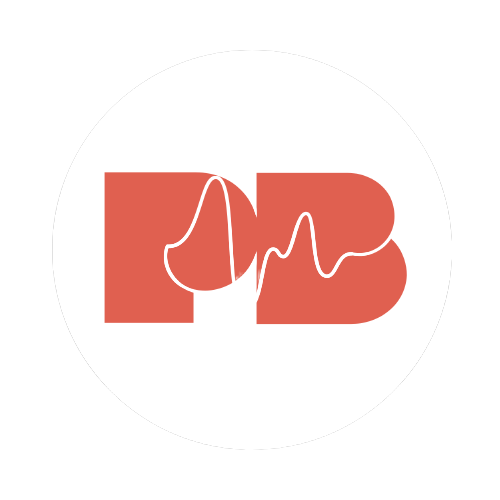
Pitchbends
Feb 27, 2022

A digital audio workstation (DAW) is the software used to record, process, produce and edit audio in music production.
Not only does a DAW allow you to manage your audio project files, but it also provides a built-in mixer and all of the audio editing tools you need for creating professional-sounding productions. This is the most important tool in any music producer's arsenal.
Free DAWs are perfect for beginner music producers looking to learn new production skills. There are many DAW software packages available for free, but which one is the best?
With so many options available, choosing the best free DAW for your music production needs can be difficult. There are many key features to consider before making your final decision.
This guide will give you a rundown of the top free DAWs on the market today, so that you can make an educated decision about which one is right for your production needs.
What is a DAW?
A digital audio workstation, or DAW, is a software application that provides all of the tools necessary for creating, recording, and editing music.
For instance, a DAW will let you record, edit and mix your project with audio refinement tools such as audio equalisation and saturation. This allows you to arrange each individual track in your audio project, as well as edit and refine the audio.
A DAW is used not only for audio recording, but also for audio production using a range of virtual instruments (VSTs). It is here that the main components of a song are mixed together, and then exported into a final song. You can think of a DAW as your digital music production studio.
Summary: Best free DAWs: 2022
9 Best Free DAWs
Here are some of the best free DAWs available in 2022. This list is compiled based on user reviews, and recommendations from experienced music producers.
Audacity is a free DAW that has, for many years now, been a popular option for home recording.
.png)
It offers all the basic features of a digital audio workstation, but with a few exceptions. You will not be able to use Audacity to do live recording or editing of MIDI music, and it does not provide the same advanced functionality as some other programs.
However, Audacity is lightweight and easy to learn, making it great for beginner music producers, or artists looking for a simple recording tool. It also provides intuitive ways to edit the audio waveforms on your screen. The program does not have a built-in mixer, so you’ll need to buy one separately if you want one.
We recommend this free DAW for recording artists, rather than digital production artists. Audacity is not intended as a MIDI based production tool.
Tracktion is an intuitive platform designed specifically for musicians who want a simple DAW workflow without any complications.
.jpeg)
As an all-in-one DAW application, it includes professional tools for music recording and editing. You can use Tracktion's effect tools to enhance your sound quality, as well as add reverb, delay and other common sound effects. Create professional sounding music, without the price tag of a more advanced DAW.
This free DAW has a very user friendly interface, designed for easy use. This makes Tracktion a suitable free DAW for beginners who are just starting out in music production. Compared to many other free DAWs, Tracktion keeps things simple, whilst offering enough tools for producing quality music.
Ohm Studio is a free DAW by Ohm Force. It is designed for real-time audio production collaboration, and as far as free software goes, this DAW gets the basics pretty well down.
.jpeg)
Its collaborative features let you produce with friends and fellow producers, all in real-time. Other than its collaborative abilities, Ohm Studio has turned out to be a comprehensive DAW that provides a range of free production, recording and editing tools for any new producer looking to learn the basics.
The main downside to this free DAW is that it limits your mix to a 16-bit recording, and does not allow you to export in a WAV file. This can be particularly limiting to audio quality, although there is a pro version for a small fee of £29.99 that enables 24-bit, WAV file exports. In the free version of Ohm Studio, you are also limited to a maximum of 10 projects, making it unideal for long term use.
All in all, this is a great starting DAW for any beginner musician. Especially if you enjoy collaborating with friends or other artists.
OpenMPT is powerful DAW tool for creating music quickly and efficiently. It comes with with many features for recording and producing using simple and easy methods - all at no cost!
.png)
OpenMPT allows you to make perfect loops of your samples, as well as easily export them into other formats such as MP3 or MIDI files with just one click of a button (and you don’t even have to know how!). Its user interface might appear complex on the surface, but it is actually very simple in terms of its functionality.
This free daw is ideal for simple music production projects, but is not ideal for larger projects.
GarageBand is the native DAW that is included on all Apple computers. It is the go to free DAW for many beginner music producers.
.png)
Garageband is a great option for beginner musicians, recorders and producers. Its simple to use features include everything you need for basic production, with an impressive range of instruments and effects. Control reverb, delay, distortion and other effects. Plus, master your track with EQ, compression, limiters and more.
It also supports 3rd party plugins, and has one of the most easy to use interfaces of any free DAW.
Garageband is often the first free DAW used by music producers when they start out. It is designed to be easy to use, whilst offering a comprehensive range of virtual instruments, editing tools, and sounds. It is often cited as being the closest thing to a paid, pro-level DAW because of its extensive functionality. There is even a free Garageband app for iPhone, meaning you can produce and record ideas on the go.
After becoming familiar with Garageband, those looking for a more advanced music production suite often progress to a pro-level DAW, like Logic Pro X, or Pro Tools.
FL Studio is a digital audio workstation that's available for Windows and macOS. The software was originally developed by Swedish producer, programmer, and musician Björn Steinar Haraldsen.
.jpeg)
This is one of the most popular free DAWs available, loved for its simplicity and range of virtual instruments. FL Studio comes with an easy to use sequencing tool that makes it quick and easy to make beats. It is most commonly used for electronic dance music (EDM) and hip hop production, but can also be used to create more traditional forms of music like pop, and rock.
Layer MIDI and audio tracks, and edit sounds using built-in effects and mastering tools.
In addition to its many features, FL Studio has an excellent user interface that makes it easy to navigate through the program. This makes it a great choice for beginners who want a simple program with all the necessary features at an affordable price point.
Ardour is a free, open source DAW. It features multi-track recording and editing, low latency performance, support for a variety of different plug-ins, unlimited undo/redo capability, and an unlimited number of tracks.
.png)
Its open source nature and support for different plugins make this a highly customisable DAW, though this might not be so straightforward to use for beginners. This free DAW comes with excellent features for audio recording, editing and production. With the help of this software, you can record live audio or input your own pre recorded sounds and edit them however you like.
It also comes with a built-in mixer and supports plugins such as ReaVerb, LADSPA and LV2. The interface is similar to other popular DAWs on the market, though it is not quite as clean as some. It is however easy to learn, with lots of guidance online on how to use it.
SoundBridge is a lightweight DAW that offers a full suite of tools for tracking, sequencing, editing, and mixing music.
.jpeg)
This DAW is designed to be as simple as possible, whilst offering a wide range of essential production features.It has an intuitive layout that reflects the workflow of professional music production and live performance. It is also compatible with support devices, such as iPad and Microsoft Surface, allowing users to produce using touchscreen elements.
SoundBridge comes with a built in sequencer, advanced mixer, FX rack, midi mapping, transport bar, file browser, midi editor, audio editor and automation editor
It also has many advanced features, such as complete 3rd party VST plug-in support and audio driver support.
You can explore some of the best free VST plugins in our other handy guide.
Cubase LE by Steinberg is a lightweight, free version of Cubase Pro. The full version comes with a price tag of £500, making the free Cubase LE version an ideal DAW for producers looking to try out Cubase before committing to the cost.
.png)
Cubase LE comes with 23 audio VST effect processors, as well as the basic tools for recording, editing and mixing. This is a perfect tool for artists looking to enter the world of music and explore music production techniques.
It allows for up to 16 audio tracks and 24 MIDI tracks, as well as up to 8 instrument tracks for VST instruments.
Free DAWs vs Paid DAWs
If you only require a basic DAW for recording and editing, a free DAW might be better suited to you. For the ability to create music using digital production tools, make sure to check whether your chosen free DAW comes with a selection of factory VST plugins - or even better, has 3rd party VST plugin support. There are a huge range of free VST plugins available to go with your free DAW
If you are looking to expand your audio production skills, then a paid DAW will have more options available in terms of features and plugin support. But beginning with a free DAW is a very good place to start.
Many music producers start out by learning basic skills in a free DAW software, and then progress onto a professional DAW. For most free DAWs, there is a paid, full version that exists. Using the free version is a great way to test whether the full version is right for you.
Conclusion
In the digital audio world, there are various pieces of software that can be used to record, edit, and produce sound. Choosing the right one can be difficult and there are many factors to take into consideration.
One of the first things that you need to do when choosing a free DAW is to determine which audio production features are important to you.
Are you looking for a program that is only good for recording and editing or do you want a program that also has the ability to create music?
Another thing you should decide is what type of interface you need. If you need an interface that has a lot of flexibility then you should choose a free DAW that is more complex. If you need something that is simpler, then choose a free DAW that has a simpler interface.











.svg)


.svg)


.svg)



.svg)


